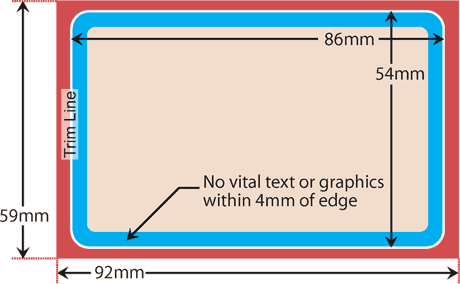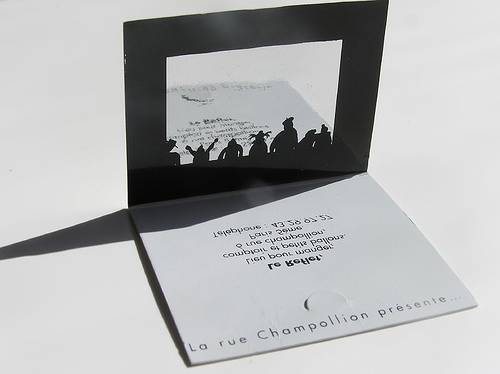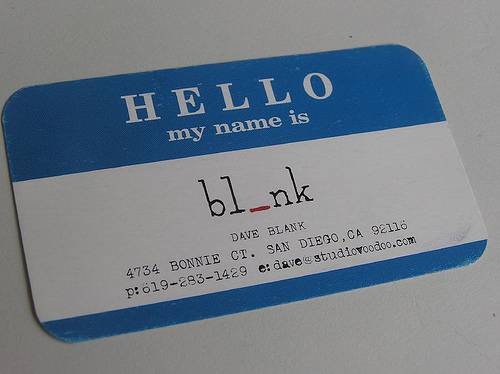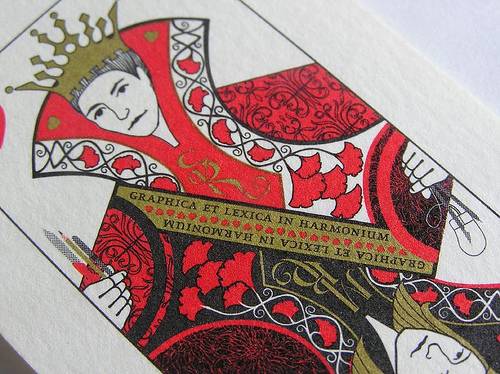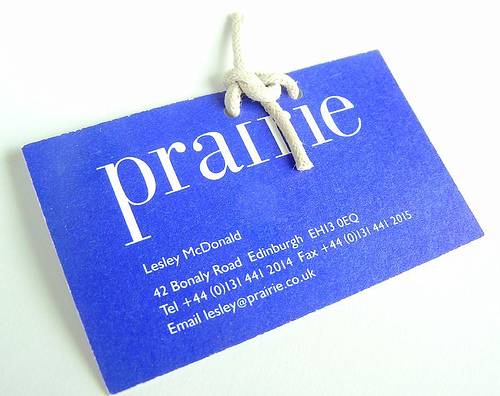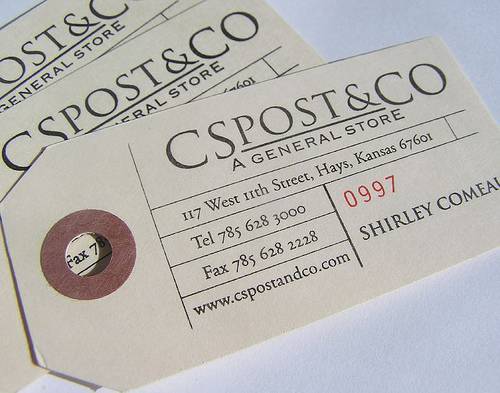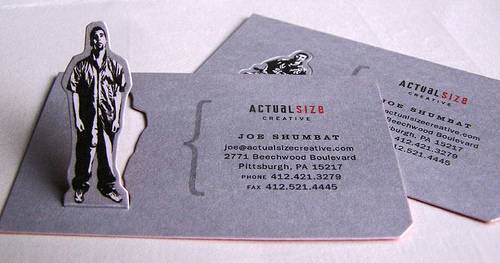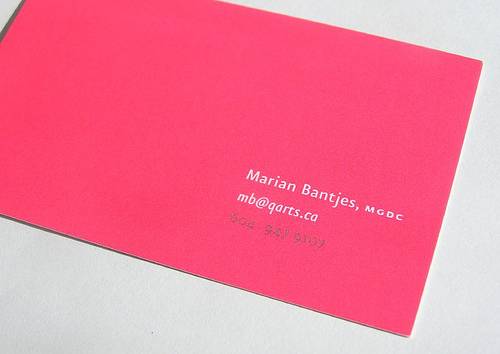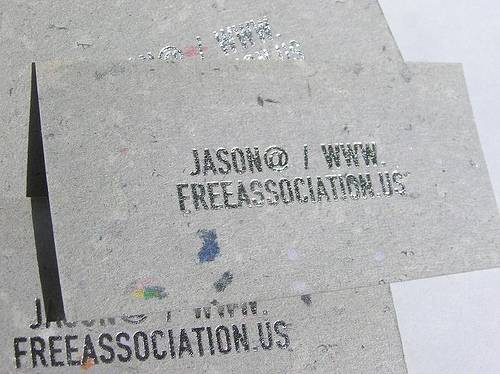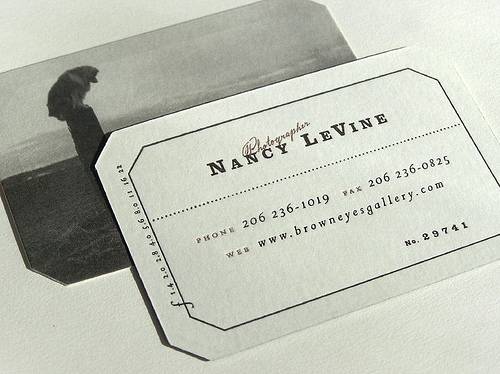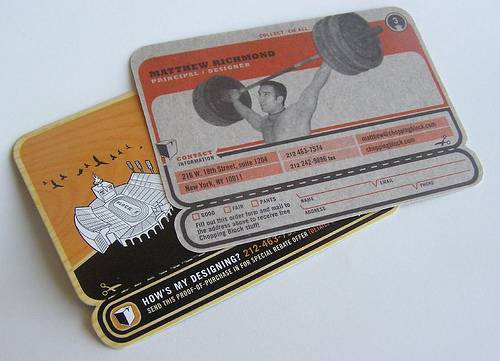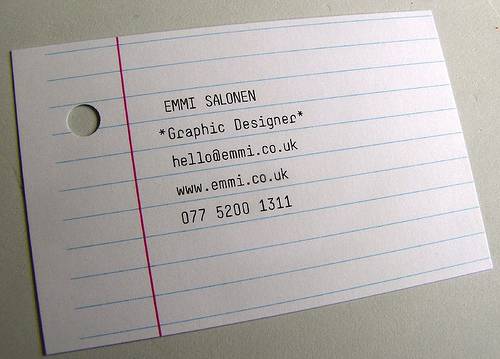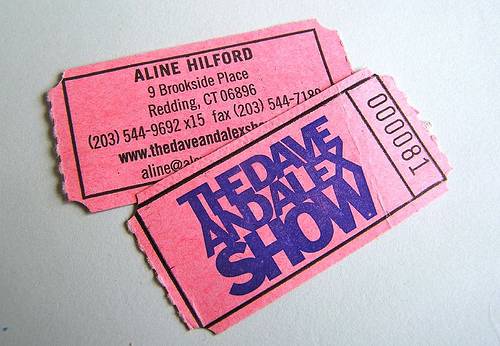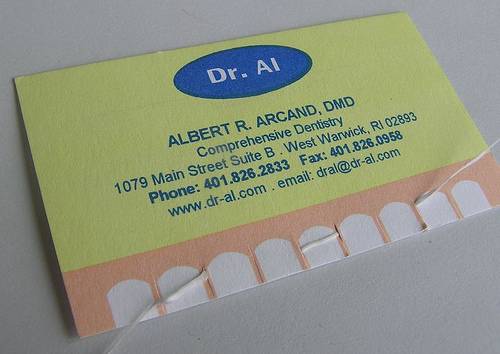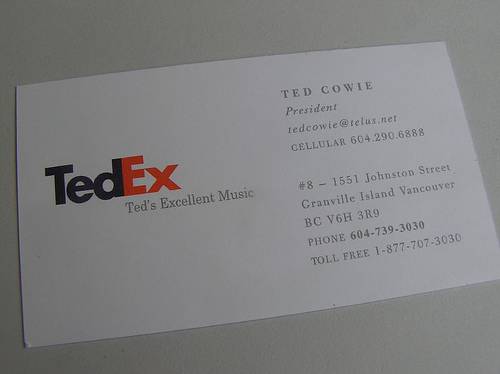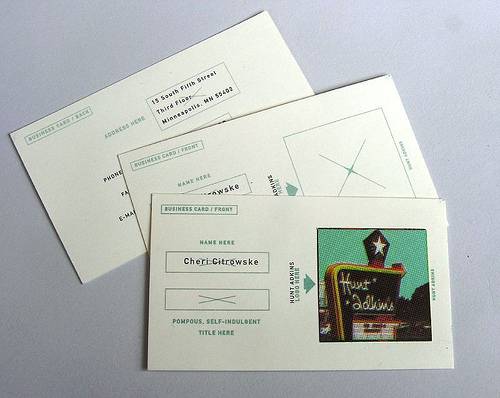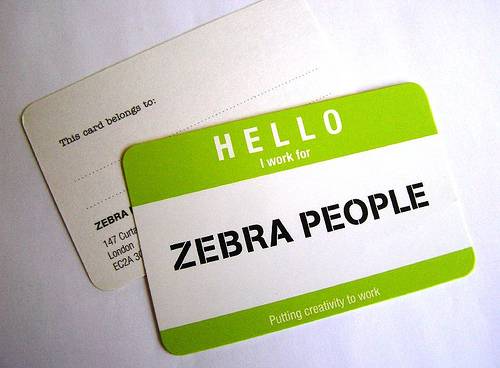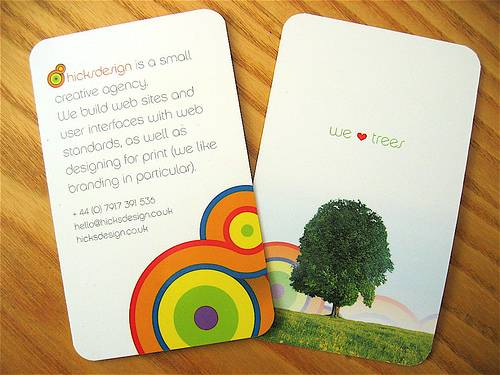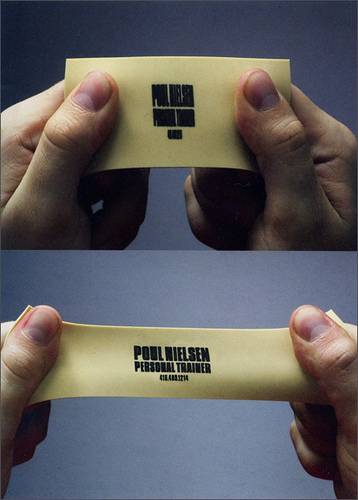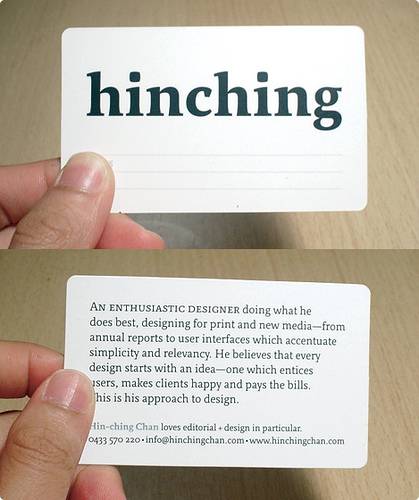Access Control Card
– is a plastic card used to gain/control access to premises or enter restricted areas. Usually associated with magnetic or chip cards and proximity cards with or without photo e.g. ID badges.
Affinity card
– is a form of loyalty card where the co-branding partner is a charity or organisation that benefits financially from card use.
Barcode Card
– is a card with printed codes made from vertical lines of different thickness used for fast error free data entry printed somewhere on the face or reverse. There is an array of machine-readable rectangular bars and spaces arranged in a specific way defined in international standards to represent letters, numbers, and other human-readable symbols. Cards are either the usually 30 micron credit card type cards or alternatively can be ‘pop out’ cards.
Blank Cards
– are cards with no printing usually used in imaging machines.
CR80 Card
– is the description for a standard credit card size (3 3/8″ x 2 1/8″ x .030).
Charge Card
– is a payment card that provides automatic credit within a given invoice date (usually monthly).
Cheque guarantee card
– is a card issued by a bank or building society for the purpose of guaranteeing settlement of cheques to third parties or supporting the encashment of cheques at financial institutions up to a specified value. Most debit and some credit cards may also function as cheque guarantee cards (multifunction cards).
Chip Card
– is another name for a smart card; refers to a plastic card with an embedded integrated circuit, which offers memory and micro processing capabilities.
City card
– is a multi-application prepayment card for use within a specific urban area – also known as town card.
Combi Card
– is a smart card with both “contact” and “contactless” technology on one card.
Company Card
– is a card issued to or by a company for use by an employee for business-related transactions (e.g., purchases, logical access, physical access).
Contactless Smart Card
– is a smart card that transmits and receives data using radio frequencies (RF) technology to communicate with compatible terminal. Eliminates physical contact or insertion into reader terminal while retaining intelligence. Often used in walk-by or gate access applications for mass transit.
Contact Smart Card
– is a smart card that requires physical contact with a card reading device to exchange data. Any card where information is transferred to a reader via a series of contact points located on the card.
Credit Card
– is a term used for a card allowing its owner to spend money with no immediate reimbursement.
Debit Card
– is a card similar to a credit card, but differs by immediately withdrawing money from an account and transferring it to another account. It replaces cheques (with no delay to give the issuer time to cover it) and does not have a credit line associated.
Digital Optical Laser Card
– is a portable card that passively stores information in the form of high-density marks or bars.
Electronic Purse (e-purse)
– is a smart card that contains electronic money. It is sometimes called the electronic wallet or the stored value card (SVC).
e-wallet
– is a small portable device that contains electronic money. E-wallets are generally used for low-cost transactions.
Financial Hologram Card
– is a card using a hologram, 30 mil thickness, ISO cards, e.g. MasterCard / Visa and others.
Financial Cards (Other)
– are typically Debit, Cheque, Charge or ATM cards not using a hologram.
Fuel card
– is a special purpose charge card used most by transport drivers to pay for fuel on the road.
Generic Card
is a card that utilises a base card stock of a pre-designed, centralised image and is not individualised to a specific issuer (or department) within its basic design. It may have an IIN (Issuer Identification Number) that groups the issuer with other organisations (for benefits of scales of volumes) but the users’ card can be subsequently individualised by personalisation techniques.
Gift Card
– is a standard or custom size CR80 card with a stored or prepaid value placed on the card through magnetic striping or bar coding. Usually a retail card initiated at cash desks or checkouts.
Health Card
– is a card used to store information about medical history or insurance coverage. Commonly used in the USA these cards can be of any technology.
Hologram card
– is an identification card bearing a hologram as a security measure against counterfeiting.
Hybrid Cards
– are cards that support more than one technology, such as an IC (integrated circuit) card with a magnetic stripe.
IC Card
– is an abbreviation for Integrated Circuit or “chip card”. The banking industry prefers the term “IC card” or “ICC”.
ID Card
– is an abbreviation for identity card: a card that identifies both the bearer and the issuer. All financial transaction cards are I.D. cards.
Java Card
– is a smart card that supports applications written in JAVA.
Key Card
– is a plastic card used to gain access to premises, usually associated with magnetic stripe and proximity cards.
Laser Engraved Cards
– see Polycarbonate cards.
Loyalty Card
– is typically a standard CR80 size card that has off line accounting capabilities e.g. mileage recording or merchandise purchases and often used as a retail frequent user card offering promotional benefits.
Magnetic Stripe Card
– is a card that has a strip of magnetic tape material attached to its surface. This is the standard technology used for bankcards (ATM, credit, and debit cards) and for other applications.
Membership Card
– is usually a club member card for ID purpose.
Memory Card
– is a type of smart card. Also known as a synchronous card, it features 256 bits or 32-byte memory and is suitable for use as a token or identification card. It is controlled only by fixed logic rather than by a microprocessor.
Microprocessor Card
– is a type of smart card, also known as an asynchronous card. Features 1 kilobyte to 64 Kbytes of memory and is suitable for portable or confidential files, identification, tokens, electronic purse or any combination of uses.
Mifare Card
– is a proprietary contactless smart card standard, equivalent to ISO 14443 Type A.
Multi-application Smart Card
– is a microprocessor smart card that can handle a variety of applications – typically with lots of memory and computing power – whilst maintaining separate security conditions.
Non-magnetic Card
– is a card without a magnetic stripe e.g. ID cards.
Optical Card
– is a card with information recorded on an optical memory stripe, similar to compact disks.
Other Secure Card
– are usually retail, oil/gas, telecom, transport, and pay TV cards.
PCMCIA Card
– is an abbreviation for Personal Computer Memory Card International Association: it is not considered to be a smart card, as, whilst this card type contains semiconductor chips, it is (a) physically thicker than a smart card, and (b) the connection means is through an edge connector, not via the standard surface-contact method.
PETG
– formal name is polyethylene terephthalate-glycol-modified is extremely clear. PETG does not contain a UV inhibitor. (Polycarbonate)
Photo ID card
– is an identification card bearing a photographic image of the cardholder. The image can be an actual photograph or one captured wholly electronically.
PVC
– Polyvinyl Chloride. The primary material used for typical plastic cards.
Payment Card
– is a card that is used as an identifier when used to transact full or part payment a bill. It enables the payees’ details to be swiftly recorded automatically and credit lodged against the account.
Pay TV Card
– is usually a chip card subscribing to a television service e.g. satellite TV.
Phone Card
– is a stored value card that allows the user to access telephone networks via a PIN number which is usually covered by a scratch-off panel for security.
Plastic card
– is a generic description of all payment cards including credit, debit and cheque guarantee.
Polycarbonate Cards
– are cards produced from a particular group of thermoplastics. These have the properties of high-durability, light weight and flexibility because they are polymers linked together by carbonate groups. Polycarbonate cards are stronger than Polyvinyl Chloride (PVC) cards and thus more expensive. However, for applications where longevity and higher security is pre- requisite e.g. National ID, Passport and Driver’s Licence cards, Polycarbonate cards are ideal. These cards are utilised where the virtually tamper-proof personalisation technique of laser engraving is required.
Prepaid Card
– is a card paid for at Point of Sale and permits the holder to buy goods or services up to the prepaid value. Not all such cards show the identity of the bearer (e.g. phone cards).
Promotional Card
– is typically a card offering special benefits to users e.g. discounts or rewards.
Protected Memory Card
– is a smart card that requires a secret code or PIN number to be entered before the data can be sent/received from the chip.
Proximity Card
– is typically a contact less card whose presence and data can be sensed by an interface device not in physical contact with the card and used for access control applications. Embedded in the card is a metallic antenna coil, which allows it to communicate with an RF external antenna.
Radio Frequency Card (RFlD)
– A proximity card in which the coupling between the card and the interface device is by radio.
Retailer (Store) Card
– is a proprietary card used and issued by a retailer or retailing group.
Scratch Card
– is a card that is produced with special ink that can be scratched away to reveal a number or message.
Secure Card
– are cards with an intrinsic value e.g. financial, other secure cards etc.
SIM card
– is an abbreviation for Subscriber Identification Module: a smart card that connects to a GSM phone and establishes the users identity.
Single-application Smart Card
– is a smart card issued to a single organisation for a singular purpose.
Smart Card/Contact Smart Card
– also called a “chip” card or IC card. A smart card is a plastic card with an embedded microchip that may be used to store information about the cardholder or record card transactions as they occur. Plastic credit sized card that contains one or more semiconductor chips. This is a credit card or SIM card sized plastic card with an embedded microcircuit that contains either a: Memory Card, Protected Memory Card or Microprocessor Card.
Store card
– is a financial transaction card associated with a retailer or group of retail stores that can be used only for purchases from the retailers concerned.
Stored Value Card
Stored Value Card – is a financial card e.g. cash card, electronic purse, prepaid card that is loaded with a certain amount of money/value e.g. loyalty points or credit for canteen meals with each ‘purchase’ amount deducted from the card.
Telephone Card
– is a card that can be utilised for the payment of telephone calls. This type of card maybe a prepaid card, a credit card, or one that adds the cost of the call to a standard bill.
Town Card
– see City card
 Plastic card printer (like Zebra priner)=Digital
Plastic card printer (like Zebra priner)=Digital Plastic card factory= Full colour printing with Heidelberg machines
Plastic card factory= Full colour printing with Heidelberg machines