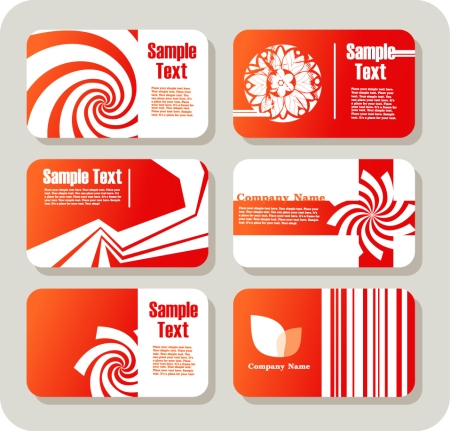There are many plastic card printer suppliers that offer a complete range of supplies and accessories especially designed for your card printer. In the card printer market you can find range of accessories to get the most out of your card printer such as cables, additional card feeder, cleaning kits etc. Here are some of the plastic card supplies and accessories:
– Colored Ribbons – There are a complete variety of colored ribbons to choose from to get the most out of your plastic card printer. It is advised to know the brand of your printer to ensure that you use the appropriate card printer ribbons for your printer. The color printer ribbons are used in dye sublimation printers and high definition printers for a print full color cards which gives a smooth, clear image.
– Monochrome Ribbons- This type of ribbon does not only refer to black and white printer ribbons, they can also print specific color design according to your needs. It used a single color to create a range of shades. This type of card printer ribbon is ideal for a small scale, economical card printing needs.
– Specialty Ribbons – This kind of ribbon is design for unique printer applications. It comes in wide range of types and colors which includes dye sublimation, high definition, thermal transfer, laminate and many more depending on the type of printer you own and on the printing needs of your organization.
– Blank Plastic Card (PVC) – For outstanding printouts on the information written on your card, you should focus in choosing the right blank plastic card manufacturer. There are so many flaws that can occur on printing when you use low quality blank plastic card. You can avoid this printing problem if you choose a well respected and leading manufacturer with high quality of plastic card for your plastic card printing needs.
– Plastic Card Cleaning Kits – This cleaning kit will help your plastic card printer last for longer years. It will also keep the quality of the print by preventing the unit free from fragments that can affect printing results on your card. Having plastic card cleaning kit is the most economical preventive maintenance that you can do to keep your printer in good condition. It can also save you a lot of money and time by increasing the quality of your print and save on replacing some parts of your printer every now and then.
– Plastic Card Printer Cases – it gives protection to your card printer during moves. It is specially designed to keep your printer from bumps during transfer of your printer to one place to another. But it is necessary to find the right case for the specific plastic card printer model because each transport plastic card printer case is designed for every specific plastic card printer type.